Google recently announced that it would replace files living in multiple locations with shortcuts. Many have understood this to mean that they will replace duplicate files with shortcuts, but this is not the case. In this post, I’ll walk through Google’s release notes, the interpretation of their announcements, how people responded, and the truth on how this latest shortcut feature will work.
Release Notes Regarding the Shortcut feature:
From August 2019 to December 2021, Google has:
- Released a beta of shortcuts in Google Drive.
- Made shortcuts available to all Google Drive users.
- Made the key combination, shift+z create shortcuts for files instead of placing the file in multiple locations.
- Made changes to prevent files from losing their parents. If you are wondering if you have files that have no parents, scan your account with Filerev, and it will show you how many “hidden” files you have.
(see detailed source list at the end of this post)
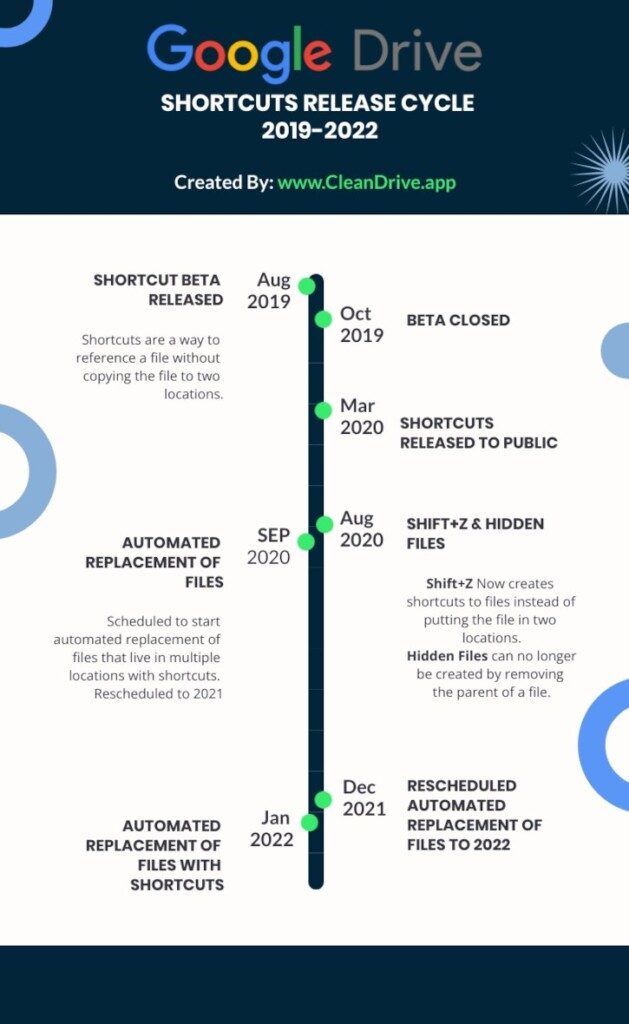
Interpretation of Google’s Latest Announcement:
Google’s latest announcement specifically stated:
At that time, we also mentioned that we would be migrating existing files in multiple locations to shortcuts in 2021. This migration will now happen in 2022
The above announcement sure sounds like Google will replace duplicate files with shortcuts and one of my favorite writers wrote about how Google will replace duplicate files in Google Drive with shortcuts. The comments on the topic were eye-opening and made it clear that many users don’t want Google automatically modifying the files that they have worked so hard to organize over the years.
Initial Reactions:
Travis wrote:
Not a fan of this and I see it as overreach and meddling by Google. … For google to en mass meddle in our own files is an over-reach. I take my file storage structure personally and get sweaty / fearful when I hear someone is going to massively mess with it.
Brad wrote:
I’m glad there’s an option (that I took) to turn this off for my personal account. I’m a writer and use Drive to store my work. When I start a new project, a number of template and checklist files are copied into the empty project… If the empty copies of the templates were converted to shortcuts, it would be a huge mess for me.
PPaulington wrote:
This looks like an excellent way to obfuscate file sharing permissions with no benefit to users who get charged for the space used by their files, not shortcuts to them.
Is Google Replacing Duplicate Files with Shortcuts, or Is this a Simple Misunderstanding?
Google made four announcements over a year and a half, and each time the details changed just a little. What happened here can be experienced with a classic game like Telestrations or the telephone game. Side note: my family loves Telestrations, and I recommend the game for a good laugh.
It began with:
Starting September 30, 2020, it will no longer be possible to place a file in multiple folders in My Drive, including via the Drive API. Going forward, every file will live in a single location.
After September 30, 2020, all files already living in multiple locations in My Drive will gradually be migrated to shortcuts.
Which Changed to:
Beginning September 30, 2020, it will no longer be possible to place an item in multiple folders; every item will have exactly one location.
Then it went to:
In our original announcement, we mentioned that we would be migrating existing files in multiple locations to shortcuts.
The sentence above was repeated in more announcements and sounded like duplicate files would be automatically replaced by shortcuts.
The key to the Telestrations game and Google’s announcements is to go back to where it all began. In the March 26, 2019 announcement Google said that it will no longer be possible to place a file in multiple folders.
What does that mean to place a file in multiple folders? Let’s pull in one more reference. The Google Drive API has an article about Migrating your app to the single-parent model. This states:
Beginning September 30, 2020, you will no longer be able to place a file in multiple parent folders; every file must have exactly one parent folder location.
Ah, at last, it is clear!
Google has been trying to say that a single file cannot have two parents. I suspect that many didn’t even know that was possible. It’s important to note that a duplicate file in two different folders is not the same as a single file with two parent folders.
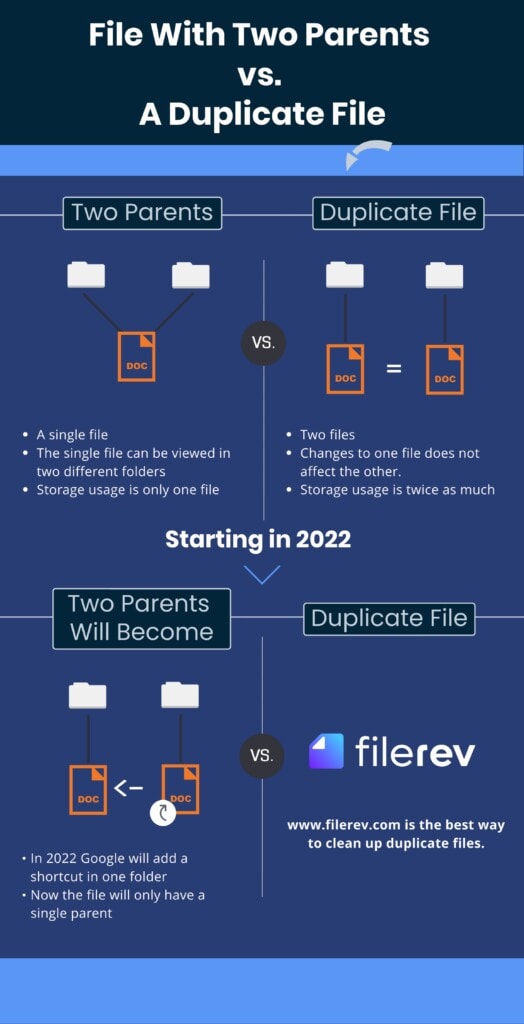
Historically, it was possible to give a file multiple parents via the Google API or using a shortcut key like shift+z. However, Google decided that it was not a good idea for a file to have more than one parent (I’m glad they aren’t in charge of my kids).
So, on January 4, 2021, Google will automatically replace files and folders with more than one parent with shortcuts. They are not going to replace duplicate files with shortcuts. If you would like to remove your duplicate files in Google or better organize your Google Drive account, give Filerev a try.
Google Announcement Source Links:
- Google released a beta for shortcuts in Google Drive on August 15, 2019 (source).
- Google released shortcuts to Google Drive on March 26, 2020, and announced that they would automatically replace files with shortcuts for files that live in multiple locations. September 30, 2020 (source and source).
- On August 26, 2020, Google replaced shift+z to no longer copy files but create shortcuts and prevented files from becoming “unorganized”. Last, they pushed back the automatic replacement of files living in multiple locations to sometime in 2021 (source).
- On December 7, 2021, Google announced they would push back the replacing of files living in multiple locations to January 4, 2022, and shift+z would no longer copy folders but would instead create shortcuts in Drive for Desktop. (source)

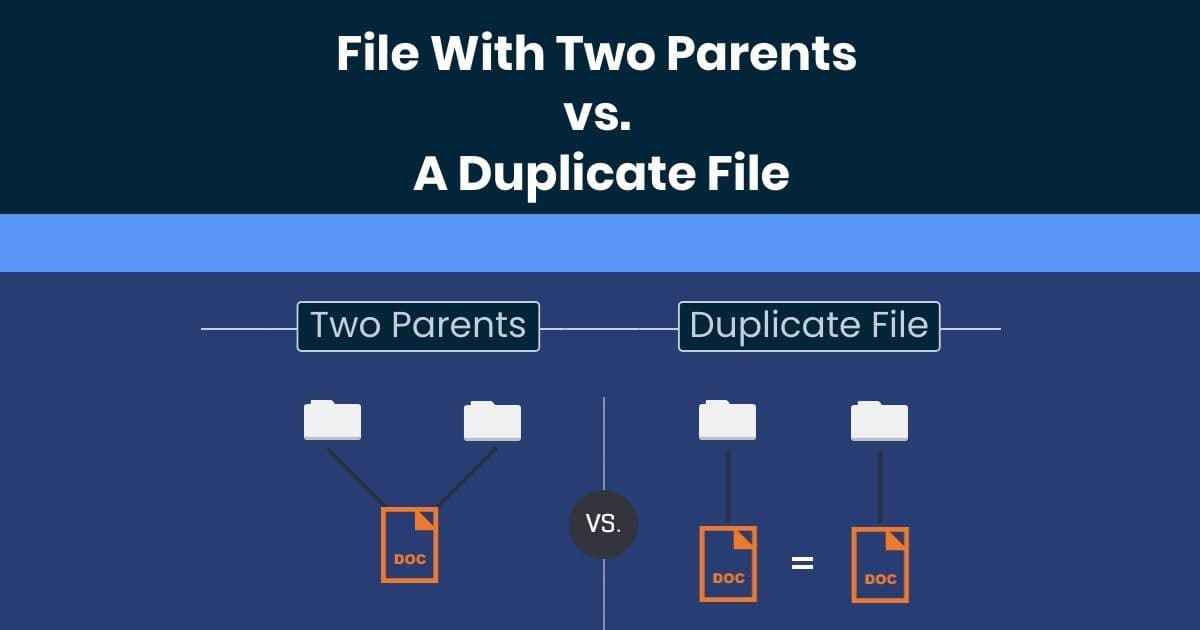






Leave a Reply