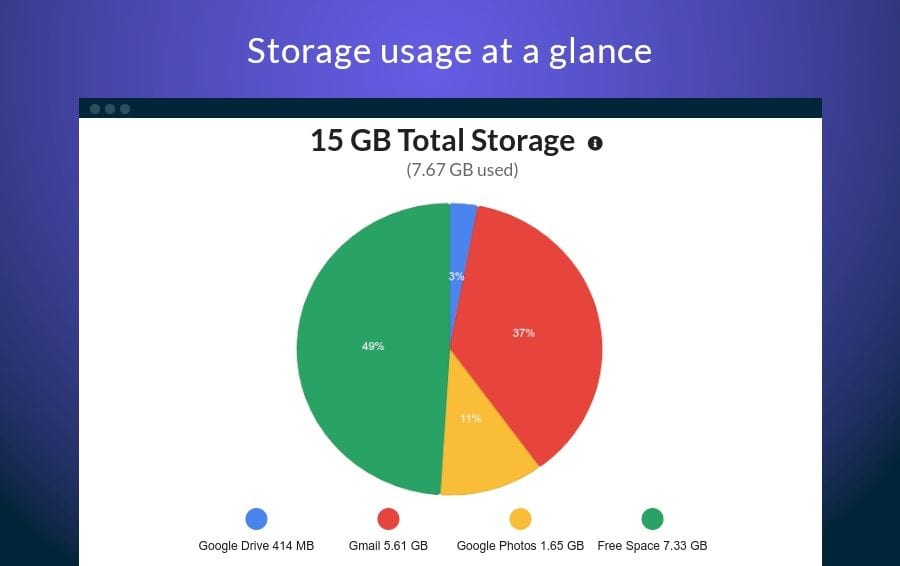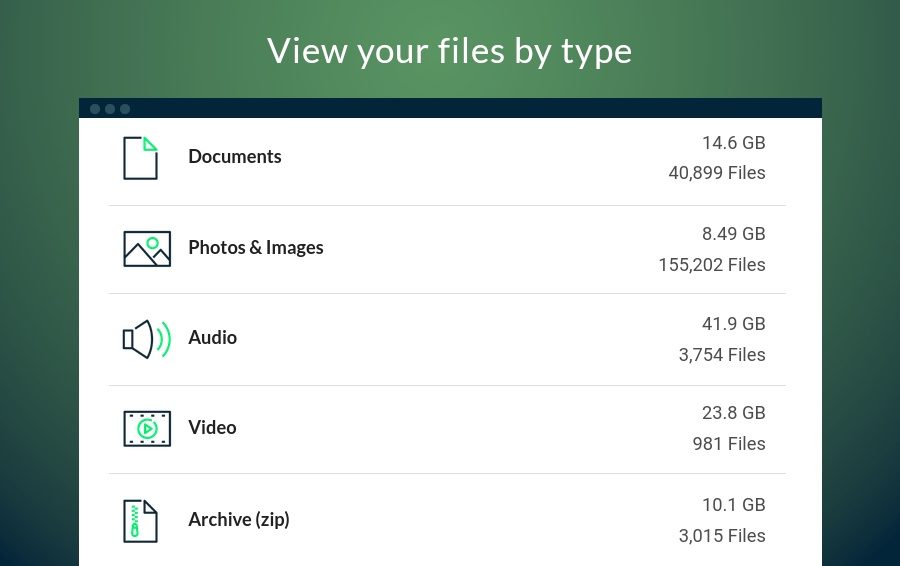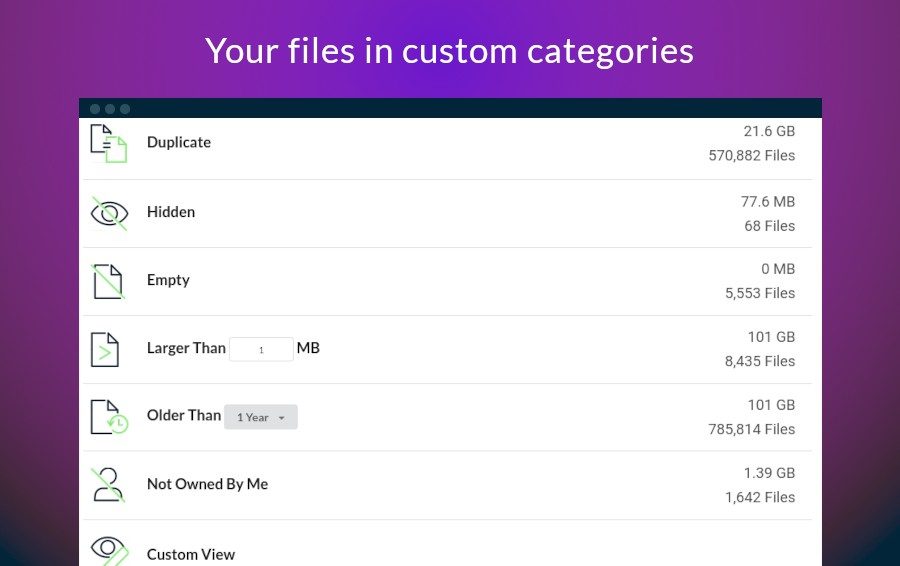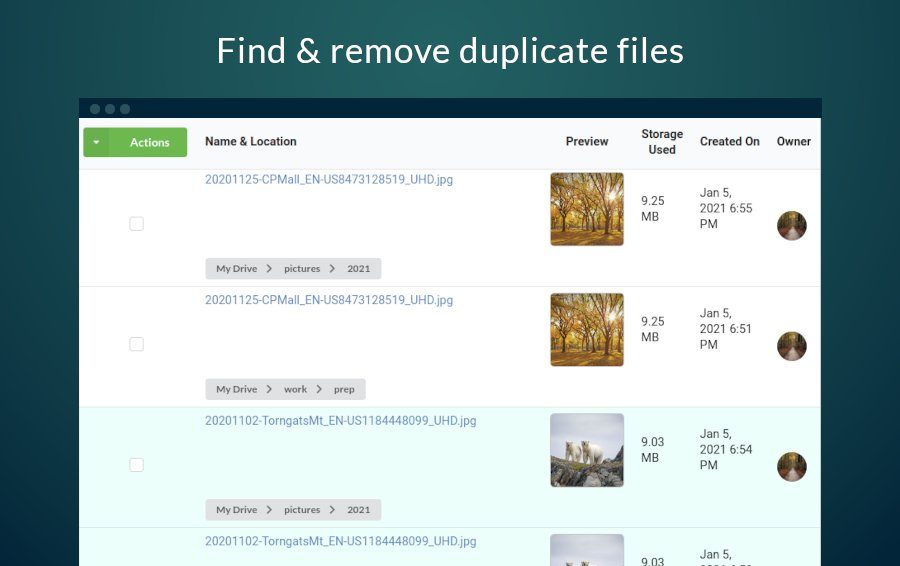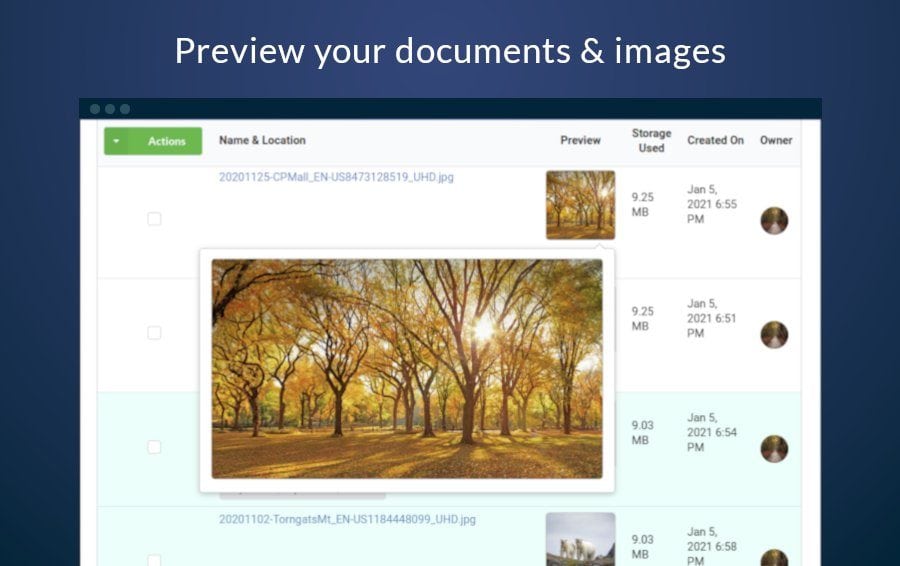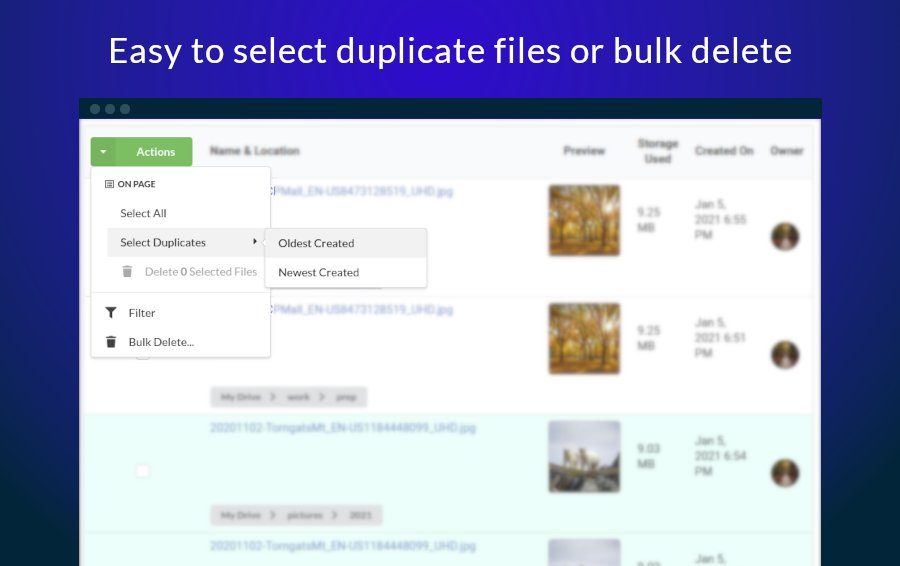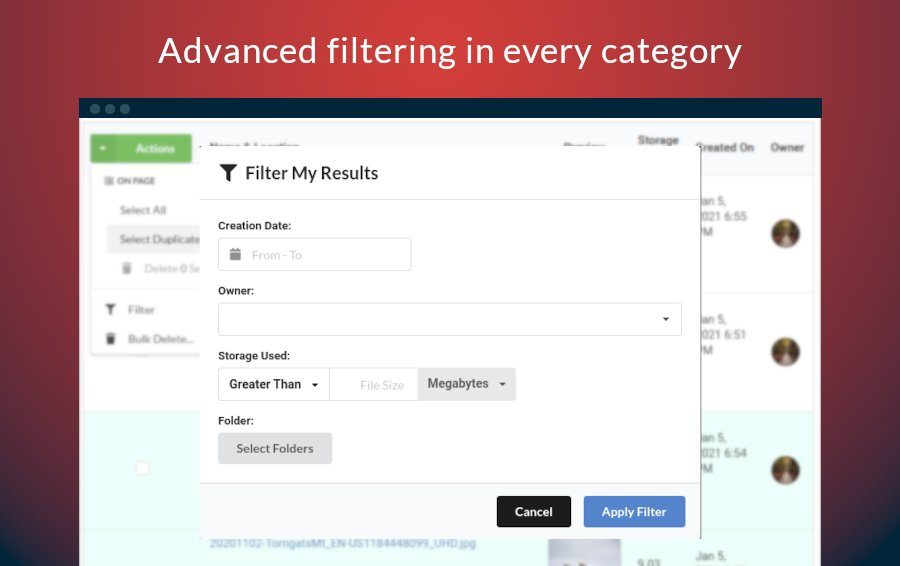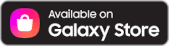Bulk Delete Files
in Google Drive or
Clear Your Drive
This tool will let you quickly remove all files from your Google Drive account or specific files with a few simple clicks.
Trusted by Google users to scan 6.0 billion files and organize 37 Petabytes of data.

Bulk Delete Your Files in Google Drive
Filerev will scan your account and show you how your storage space is being used. Then you can view your files and easily delete them all with a simple click. You can also view your files in specific categories and delete all files in the category. Filerev has categories such as:
- duplicates files
- hidden files
- empty files
- files larger than a specific size
- files older than a specific date
- files owned by someone else
Or view and bulk delete specific types of files such as:
- Documents (doc, docx, etc)
- Photos & Images (jpg, png, gif, etc)
- Audio (mp3, mpeg, ogg, mp4, wav, etc)
- Video (mp4, flv, mpeg, quicktime, etc)
- Archive (zip, tar, gzip, etc)
Features to Clean Up Google Drive
Organize Your Google Drive Storage
At a glance, view how much storage space is used by Google Photos, Gmail and Google Drive. Filerev shows where your storage space is being used, making it easy to organize and clean up your storage.


Find & Remove Duplicate Files in Google Drive
Filerev will help you locate and remove duplicate files in your Google Drive account. You can easily remove the duplicates in your account by individually selecting duplicate files, selecting all files on a page or using the Bulk Delete Tool for the entire category.
* Please note, you can find and remove photos that exist in Google Drive but finding files in Google Photos is not yet supported.
Bulk Delete in Google Drive
The Bulk Delete Tool makes it easy to clean up Google Drive with a simple click. No need to select files one by one as you can easily select all. Duplicate files can also be removed by automatically selecting the oldest or newest duplicate files.
Find Old Files
Find old files with Google Drive. View files that are older than a specific date. You can browse these files and, if desired, delete or move them with a simple click.
View Google Drive Folder Size
It’s now easy to find your large folders in Google Drive. Filerev will show you the size of each folder and the folders taking the most space in your Google Drive account. You can also use filters to drill down to specific folders that you would like to see.

View Empty Folders in Google Drive
Filerev exposes the empty folders in Google Drive. The app will show you all your empty folders, and you can use the Bulk Delete Tool to remove them with a simple click.
Locate Hidden Files in Google Drive
Hidden Files in Google Drive are quickly revealed with Filerev giving you control of how your storage space is used.
Surprisingly, files can consume storage space but not exist in a folder. The only way to find these files in Google Drive is to search for the exact name. Filerev shows all of these hidden files in one place so you can choose to delete them or move them back into a folder.
Shared Drives
If you have multiple drives and shared drives in Google Drive, you can scan them all. Before your scan starts, you will have the option to choose a specific shared drive to scan or any combination of shared drives and My Drive. This allows you to drill into the specific files you are interested in even if those files exist across multiple drives.


View Shared Files
View Files that are shared with you in Google Drive. Filerev will help you view who owns each file so that there is no guessing at where each file came from.
Maintain Security
We care about the privacy of your data and are committed to protecting it. Everything is transferred over a secure SSL connection, and we encrypt any account information that we store. We also have regular security audits from a neutral third party. Our motivation is to help you organize Google Drive; we will not use your information for anything other than that. You can read more about this in our Privacy Policy, and our is Filerev safe post.
Browse by File Type
Filerev shows your Google Drive files organized by file type categories. Would you like to see only the documents in your account? Or maybe just the images? You can even drill down to more specific file types such as PDF, Excel, JPG, etc.
Storage Usage Analyzer
A graphical disk usage analyzer for Google Drive that provides a visual representation of your storage usage. You can quickly identify and browse the largest files and folders by size, helping to understand where your storage space is being used.
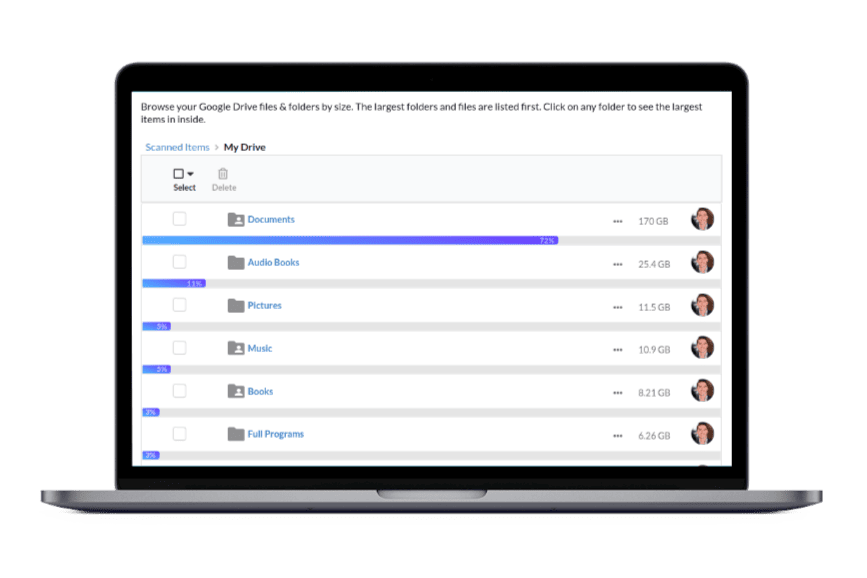
How To Bulk Delete Files in Google Drive
Click Scan My Drive to have Filerev build a list of all files in your Google Drive account. Or you can install our Android mobile app in the Google Play store or the Galaxy store. The app is also available as a Google Drive Add-on . As soon as you start the scan, Filerev will analyze the files in your Google Drive account and show your files in multiple categories. It will show you the files and file types consuming the most space and make it easy to delete them in bulk by using the Bulk Delete Tool. Filerev will help you remove all of your files or your duplicate files, large files, empty files, older files, files by type (such as documents, images, etc).
How to Clear Google Drive
Filerev can also help you clear all your files from Google Drive. The easiest way is to go to this page which displays all of your files. Then click the Bulk Delete Tool button, and it will give you the option to delete all of your files. Click continue, and Filerev will clear out all of your files.
You can also navigate to the page that displays all of your files by clicking the Custom View category on the Summary Page. Then in the filter dialog, select storage used of greater than -1 Megabytes. Then click the Bulk Delete Tool and select all.
Filerev for Android App
Filerev for Google Workspace App

How to Clean Up Google Drive
- Start your scan by logging into Filerev with your Google Drive account.
- View Your files in Filerev organized into categories on the summary page.
- Clean up the mess by removing files that are not needed. You can filter your results, select your files individually and delete the selected files. Or bulk delete everything in the category using the Bulk Delete Tool.
The Select, Filter, Delete and Bulk Delete Tool can be seen in the below screenshot.
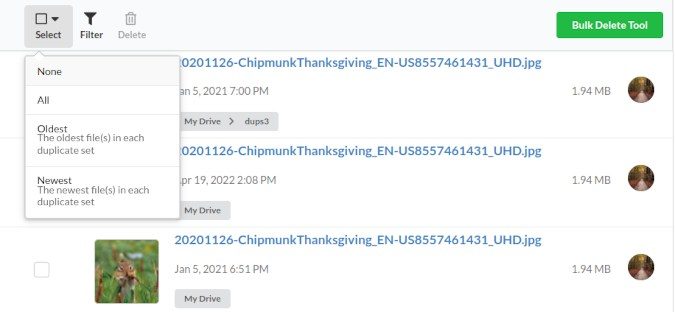
Meet the Founder / Family Man
Hello! My name is Brett and I enjoy creating apps that help the world. I built the Filerev app to solve my own storage dilemma and I hope it helps you as well.

After storing my files online for many years, my drive account was starting to look like it was owned by a pack rat. I knew it was time for a change. When I went to find my old files or even the files that were consuming all of my storage space, I found there was nothing to help me do it. Enter the creation of Filerev.
I’m a pretty laid back guy that enjoys spending time with my family and friends in the great outdoors. I have a beautiful wife and four amazing children. They are the ones that make this all worth it.
Thank you to all my loyal, friendly customers for your support. I’m grateful that you are here!

What People are Saying

I removed over 10TB of files within a few minutes using Filerev.


Jasmin Wilkenson

Thank you! I was able to start using my old Google Drive account again by bulk deleting old files that were taking up all my storage space.
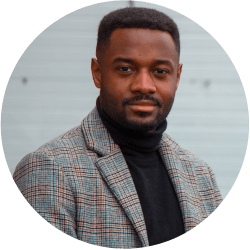

Chad Randel

Filerev is the only tool that lets you painlessly delete files in Google Drive.


Jen Thompson
Contact Us
We want to hear from you!
brett@filerev.com
2632 Crossing Cir #1071
Traverse City, MI 49684
(231) 715-1283