When using Filerev, you might receive a message like: Could Not Delete File. You have read-only permission to this file, and it cannot be removed from your Google Drive account.
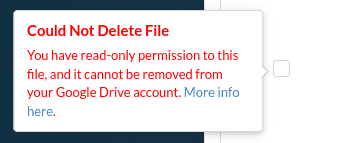
This happens when someone shares a file with you but gives you read-only access or you have opened a publicly shared file. Since you do not have write permission to this file, Google has chosen to prevent you from making any modifications to the file.
However, there is a workaround where you can hide the file from your Google Drive account by finding it in the Shared with me location, right-click the file and select remove. This hides the file from your account, but you technically still have access to the file. If you open the file again (by going to the direct link), it will show up in the shared with me folder again.