The duplicate files page in Filerev will show files grouped together where the content is 100% identical. Filerev accomplishes this by generating a unique fingerprint for each file in your Google Drive account. The Filerev software can do this without downloading all of your files from Google Drive, and it is what makes Filerev so fast at finding your duplicates.
Since Filerev determines if a file is a duplicate based on its content, the following file metadata can be different, and Filerev will still categorize the file as a duplicate:
- File Name
- Creation & Modification Date
- Storage Used
- Thumbnail
- File Owner
Why can the storage usage be different for a duplicate file?
Google used to provide free storage space for photos (that were synced from Google Photos) and Google's proprietary documents (sheets, docs, slides, etc). These files that were uploaded when Google storage was free may still be in your account, and they will show storage usage of 0 bytes even though the actual file is larger.
Below is an example of how Filerev will show two files that are identical but are using a different amount of storage in Google Drive.
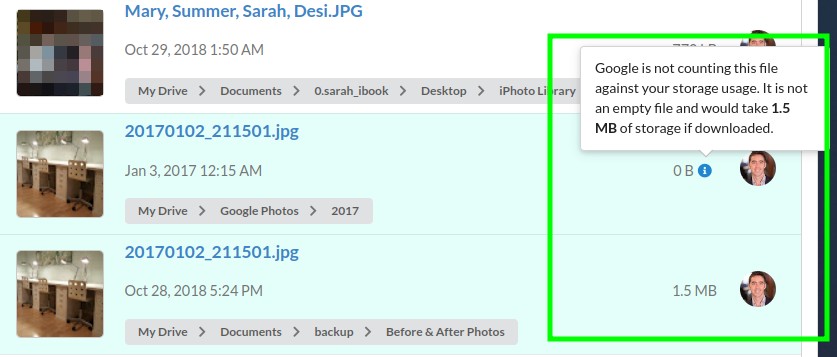
Why are the thumbnails different for my duplicate files?
Most of the time, your duplicate files will have identical thumbnails. However, Filerev gets your thumbnail images from Google Drive, and Google does not always generate an identical thumbnail for identical files. Occasionally, Google will decide not to generate a thumbnail at all for a file. Other times, for file types like videos, it will grab a different frame in the video and generate a different thumbnail. Even though the thumbnails may differ for duplicate files, you can trust that the duplicate files have identical content.