You can view Google Drive apps in the Google Workspace Marketplace, and it lists the most installed apps first. This often causes the newer apps to go unnoticed as they are buried beneath apps that have been around for years.
In this article, we will expose some Google Drive apps that will increase your efficiency even if they do not have the most installs. This list will be kept updated, and if you have anything you’d like to add, please feel free to leave a comment below.
 Filerev
Filerev
126 Reviews
4.3 / 5
Filerev lets you see your Google Drive files in an orderly way, showing you how to organize your Google account. With Filerev, you can see your files in different categories, such as duplicate files, large files, large folders, hidden files, files by type, and much more.
 Hello Sign
Hello Sign
625 Reviews
2.5 / 5
With HelloSign, you can easily sign any type of document, such as a Google Doc, a PDF, or anything else you can think of. All you have to do is select a document, and then click wherever you want your signature to go, and you’re done!
 Grammarly
Grammarly
126 Reviews
4.5 / 5
Grammarly is an advanced spell checker for Google Drive Documents. It’s a Google Chrome extension, and if you open up any document you have in Google Drive, it will immediately begin analyzing your content and giving you suggestions. It not only checks for spelling, punctuation, and grammar but also gives you advice on improving sentence structure, wording, and how to give your readers a better understanding.
 MindMup2
MindMup2
950 Reviews
4.1 / 5
MindMup2 is an excellent brainstorming app that will help anyone organize their thoughts in a neat, tidy way. MindMup saves you time trying to create a sketch on paper, instead giving you simple software that’s easy to use and keep your thoughts organized.
 Smartsheet
Smartsheet
1,921 Reviews
3.6 / 5
Smartsheet is a productivity tool that allows you to create spreadsheets for anything, from product management to vacation planning. Smartsheet’s Google Drive app gives you a way to keep your Smartsheet sheet viewable within Google Drive.
 Zapier
Zapier
Zapier is an app that lets you automate your work across thousands of apps, including Google Drive. With Zapier, you can get notified when new files are created or automate uploading and creating files in Google Drive.
 MultCloud
MultCloud
27 Reviews
4.5 / 5
MultCloud is a great way to keep your storage organized over different platforms. With MultCloud, you can transfer, sync, and backup data between multiple cloud services. That includes Google Drive, OneDrive, Dropbox, and more.
 OneLook Thesaurus
OneLook Thesaurus
501 Reviews
3.9 / 5
OneLook Thesaurus is a Google Drive app that will show you synonyms whenever you highlight a word in a Google Document. It’s a wonderful tool for writers, giving you the word you need with one look. OneLook Thesaurus will also show you things like triggers, rhymes, adjectives, quotes, and much more, making it not only a thesaurus but also a word tool that will help any Google Drive user.
 Remove Duplicates
Remove Duplicates
1,790 Reviews
3.3 / 5
Remove Duplicates is a Google Drive app that will help you find duplicate cells, rows, and columns in Google Sheets. If you have duplicate content in a Google Sheet, Remove Duplicates can easily find and remove them.
 Image Suggest
Image Suggest
10 Reviews
4 / 5
Image Suggest is a tool that will analyze your content in a Google Document and suggest what images to add to your content based on that. It’s helpful for writers and bloggers who want to add pictures to their content. Image Suggest searches places like Unsplash, Pexels, and Pixabay, where you can get free, public-domain photos to use.
 Miro
Miro
40 Reviews
4.5 / 5
Miro is a collaboration platform for teams and businesses. It is a computerized whiteboard to better keep track of things. With the Miro Google Workspace Integration, you can attach boards to Google Calendar events, add a board to a Google Meet, sync data with Google Docs, and save your Miro boards in Google Drive to view later.
The above eleven Google Drive apps will ultimately increase your efficiency. If you enjoyed this article you might also like a post on how to reduce your Google Drive Storage.
If you have any suggestions on apps to add to this list, please leave a comment below or share your thoughts.



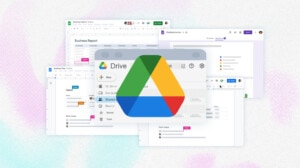
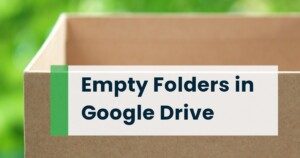



Leave a Reply